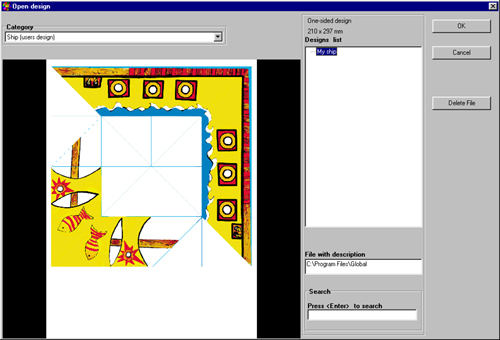In the File menu, select Open project or press the ![]() button. You will see a window
with a list of saved projects. The list will show the projects saved in a certain
category. Select the category you saved the project in by pressing the down arrow by the
category name box and clicking on a category name. A list of projects will appear in the
box labeled Projects list. Click on the project you want to open and click OK.
Then you'll go into the project editing mode - the place where you can change your
project and the objects in your project.
button. You will see a window
with a list of saved projects. The list will show the projects saved in a certain
category. Select the category you saved the project in by pressing the down arrow by the
category name box and clicking on a category name. A list of projects will appear in the
box labeled Projects list. Click on the project you want to open and click OK.
Then you'll go into the project editing mode - the place where you can change your
project and the objects in your project.
If you don't remember where you saved your project, you can type the name of the project in the Press <Enter> to Search box at the bottom. If the computer can't find a project with the same name that you typed in, it will show you all the projects with a name close to the one you typed in.
If you want to delete a project from the list, click on it and then press the Delete File button.
To open a work from an Origami Craft Studio archive file, go to the File menu
and select Open Archive. In the window that appears, select the folder the archive
was saved into or click on the archive file you want to open.